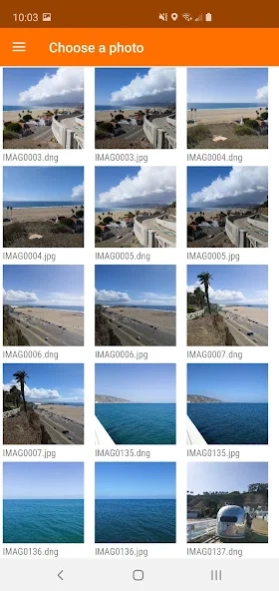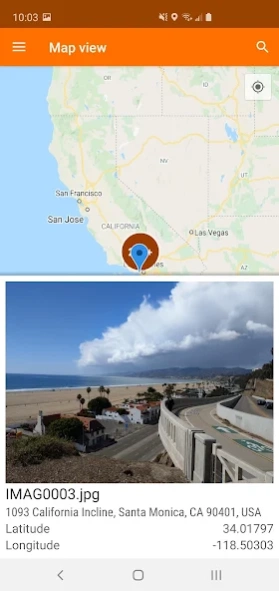Picmapper - GPS Photo Map 1.2.0
Free Version
Publisher Description
Picmapper - GPS Photo Map - Map your photos!
See the places you've gone with Picmapper! Every photo taken becomes a point on the map, so you can retrace the steps you took on that vacation, or zoom out and recall the places you've set foot in.
▸ Powered by Google Maps - choose your favorite type of map
▸ Addresses and coordinates for each photo
▸ Location grouping - tap on the circle to see all pictures taken in the area
▸ Search for cities and landmarks
~~~~~~~~~~~~~~~~~~~~
Technical note: Your photos must contain geographical metadata ("geotag" for short) to be plotted on the map. If some or all of your pictures are missing, make sure that you:
▸ Have GPS enabled
▸ Enable "location tags" or a similar option in your Camera app to tag future photos
About Picmapper - GPS Photo Map
Picmapper - GPS Photo Map is a free app for Android published in the Screen Capture list of apps, part of Graphic Apps.
The company that develops Picmapper - GPS Photo Map is Litesplash. The latest version released by its developer is 1.2.0.
To install Picmapper - GPS Photo Map on your Android device, just click the green Continue To App button above to start the installation process. The app is listed on our website since 2020-12-23 and was downloaded 3 times. We have already checked if the download link is safe, however for your own protection we recommend that you scan the downloaded app with your antivirus. Your antivirus may detect the Picmapper - GPS Photo Map as malware as malware if the download link to com.litesplash.picmapper is broken.
How to install Picmapper - GPS Photo Map on your Android device:
- Click on the Continue To App button on our website. This will redirect you to Google Play.
- Once the Picmapper - GPS Photo Map is shown in the Google Play listing of your Android device, you can start its download and installation. Tap on the Install button located below the search bar and to the right of the app icon.
- A pop-up window with the permissions required by Picmapper - GPS Photo Map will be shown. Click on Accept to continue the process.
- Picmapper - GPS Photo Map will be downloaded onto your device, displaying a progress. Once the download completes, the installation will start and you'll get a notification after the installation is finished.